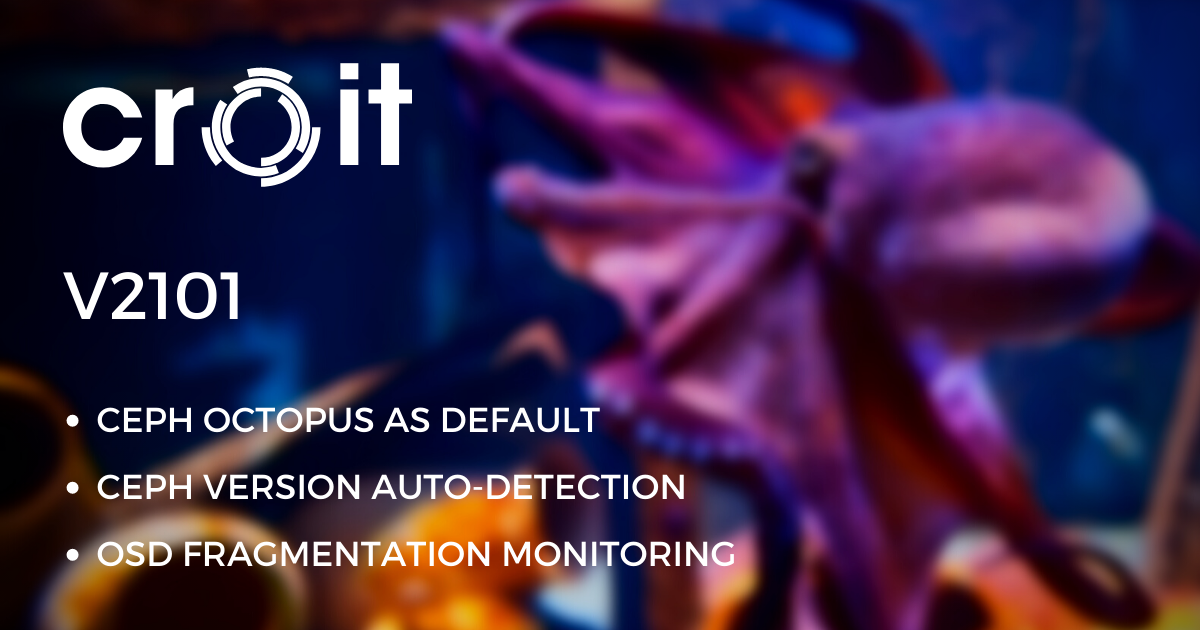
croit v2101 now available
v2102.1 is a hotfix release based on v2101. Customers that experienced higher-than-normal latency should upgrade to v2102.1.
This is our first release defaulting to Ceph Octopus, featuring mainly bugfixes and small user experience enhancements.
Please read the upgrade notes at the end of this post carefully before upgrading.
Octopus as Default
We now consider Ceph Octopus stable enough for production use; croit v2101 will default to Ceph Octopus for new clusters.
Don't worry, Ceph Nautilus will continue to be supported :)
Feel free to upgrade your Nautilus cluster to Octopus using the "Migrate to Octopus" button in the "Maintenance" section.
Ceph Version Auto-Detection on Cluster Import
croit will now auto-detect a cluster's Ceph version on import.
OSD Fragmentation Monitoring
croit will now monitor your OSDs fragmentation. Ceph had some issues with highly fragmented OSDs failing to start.
You can take a look at your OSDs fragmentation score in the "Servers->Disks" view by activating the "Fragmentation" column.
Additionally, croit will generate Task Advisor warnings if any OSD's fragmentation exceeds an acceptable threshold.
Unfortunately ceph doesn't offer any workaround besides redeploying an OSD when it becomes too fragmented.
Smaller Changes
- lots of bugs fixed
Upgrade Notes
If you have enabled the auto-updater, your croit instance should update itself.
As always: ensure that you have a working backup (like our encrypted cloud backup) before upgrading the container.
When upgrading from v1901 or earlier or if you are not yet running Ceph Nautilus: Please refer to the upgrade instructions in the release notes of our v1910 release.
API Changes
We made one incompatible change in our API:
The MDS status returned by GET /api/cluster/status and GET /api/cli/status now contains fields for active MDS, standby-replay MDS, standby MDS and the total number of configured MDS.
See our API docs for details.
An OpenAPI specification is also available from your deployment at /api/swagger.json.
