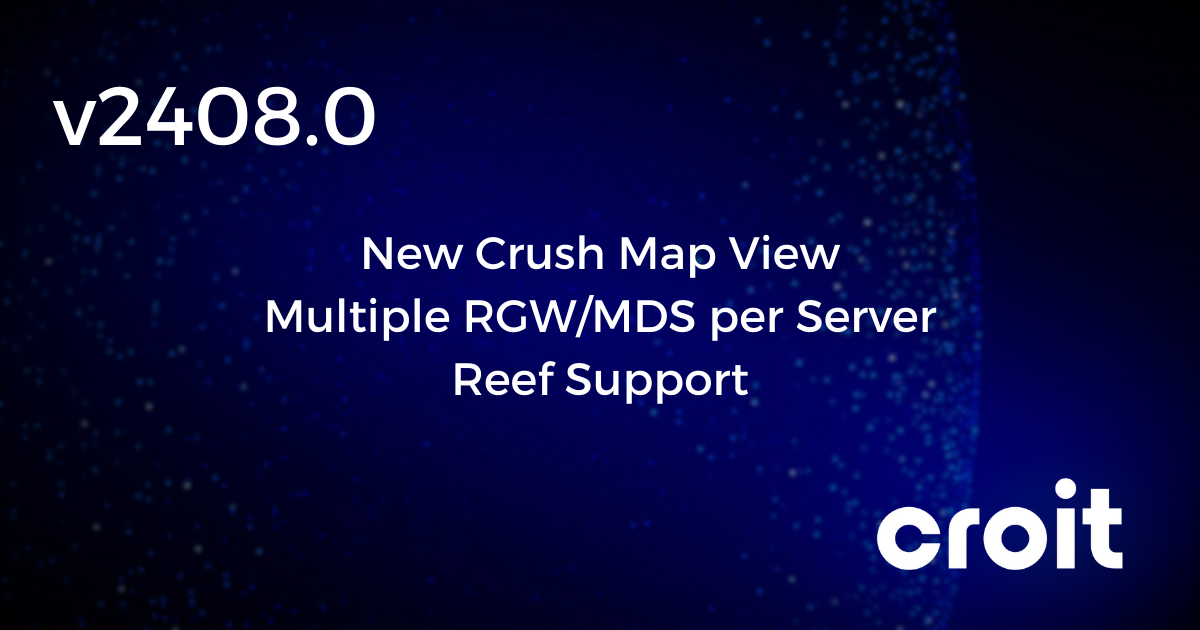
Introducing croit v2408.0: Enhanced CRUSH Map, Multi-Service Support, Ceph Reef Stability, and More!
We’re excited to introduce version v2408.0 for croit. Let’s take a look at what we’ve added over the past month.
A new CRUSH map view
We’ve updated our crush map view to be more compact:
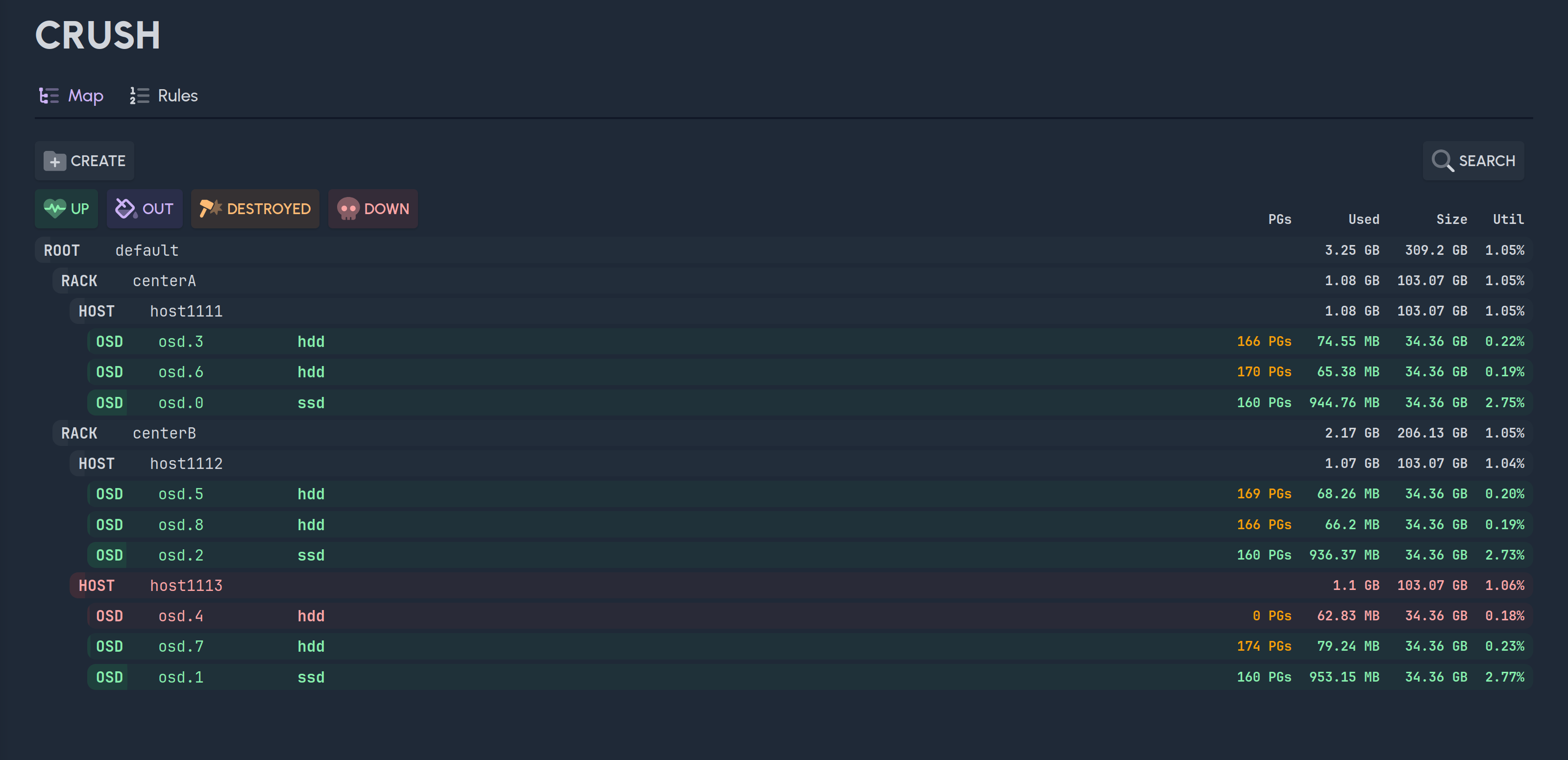
It now also comes with a search function. You can use the search field in the top right to search for OSDs, servers, CRUSH buckets and CRUSH device classes (such as HDD, SSD, …). You can also use the "Up", "Out", "Destroyed" and "Down" buttons at the top to quickly filter for OSDs in the chosen state.
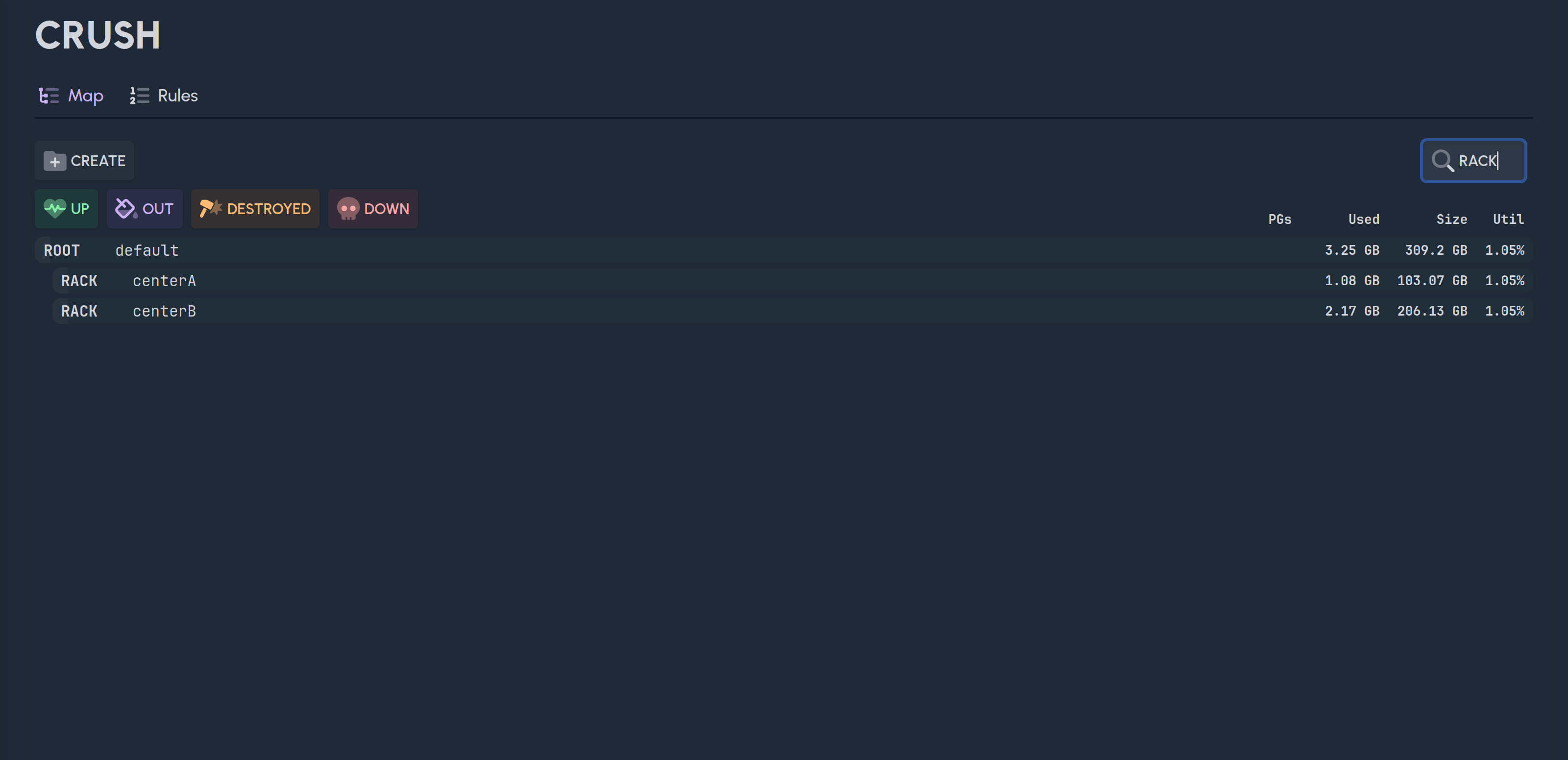

Support for multiple RGW/MDS per server
Before, croit only allowed running a single MDS and RGW per server. This is still our recommended way of setting things up, but depending on your hardware setup, it might be beneficial to run multiple MDS/RGWs per server.
Please note that running multiple MDS/RGW per server comes with caveats.
For MDS, it’s possible that all active and standby-replay daemons run on the same server, resulting in downtime or slower recovery should that server go down. We recommend to distribute MDS services across servers as much as possible.
For RGW, additional RGW services on a server will have to listen on ports other than 80/443. You will need an external load balancer to make use of these additional RGW services. HA groups are also not supported when running multiple RGWs on a server. HA is instead realized via the external load balancer.
Starting with v2408.0, you can enable this feature. To do so, go to the croit settings page, and add the setting for croit enable multi mds support to enable multiple MDS per server, or croit enable multi rgw support to allow multiple RGW per server:
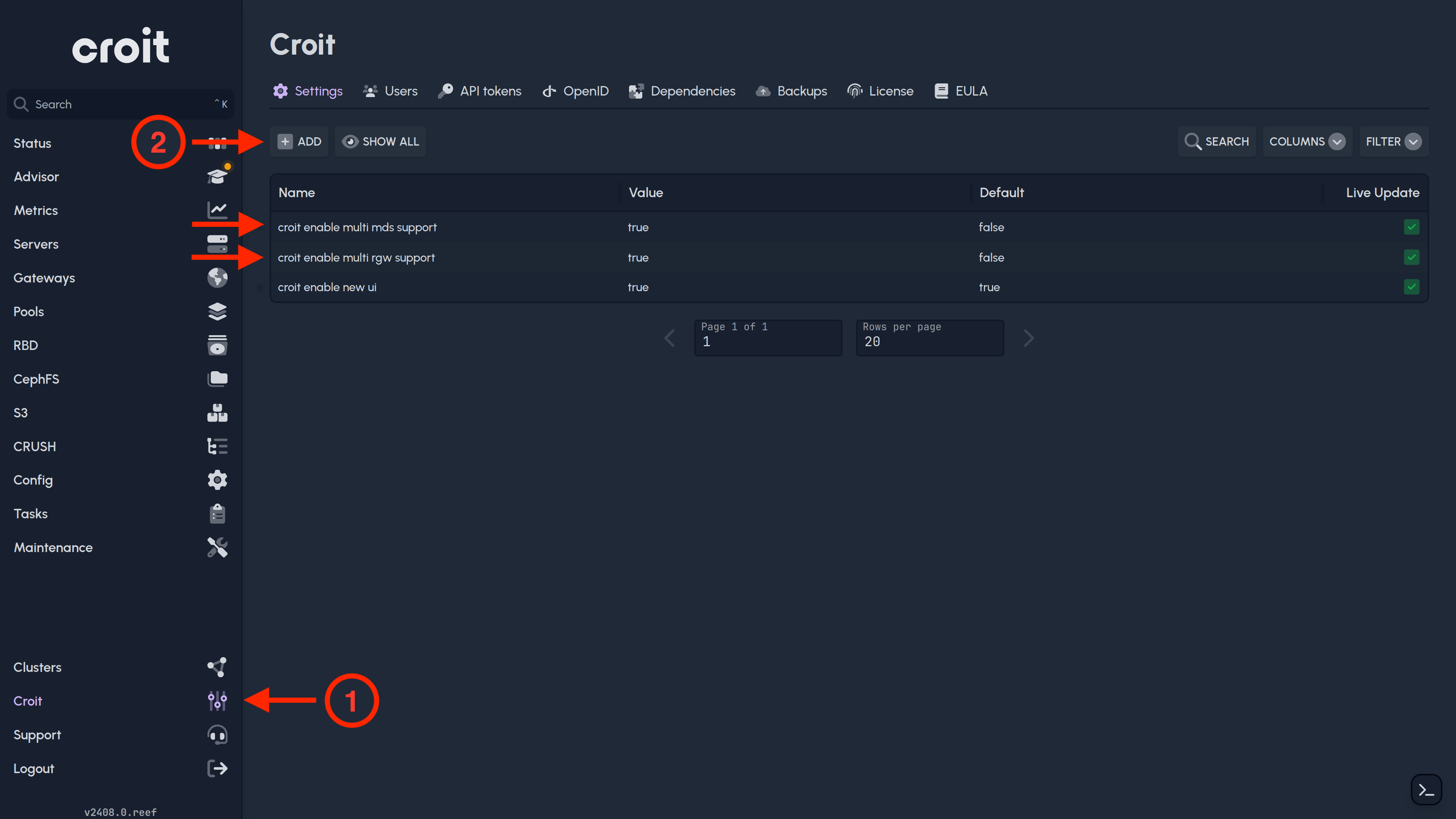
While enabling support for multiple RGWs, croit will attempt to find the current ports used by your RGW services, and you will be prompted to confirm croit’s findings:
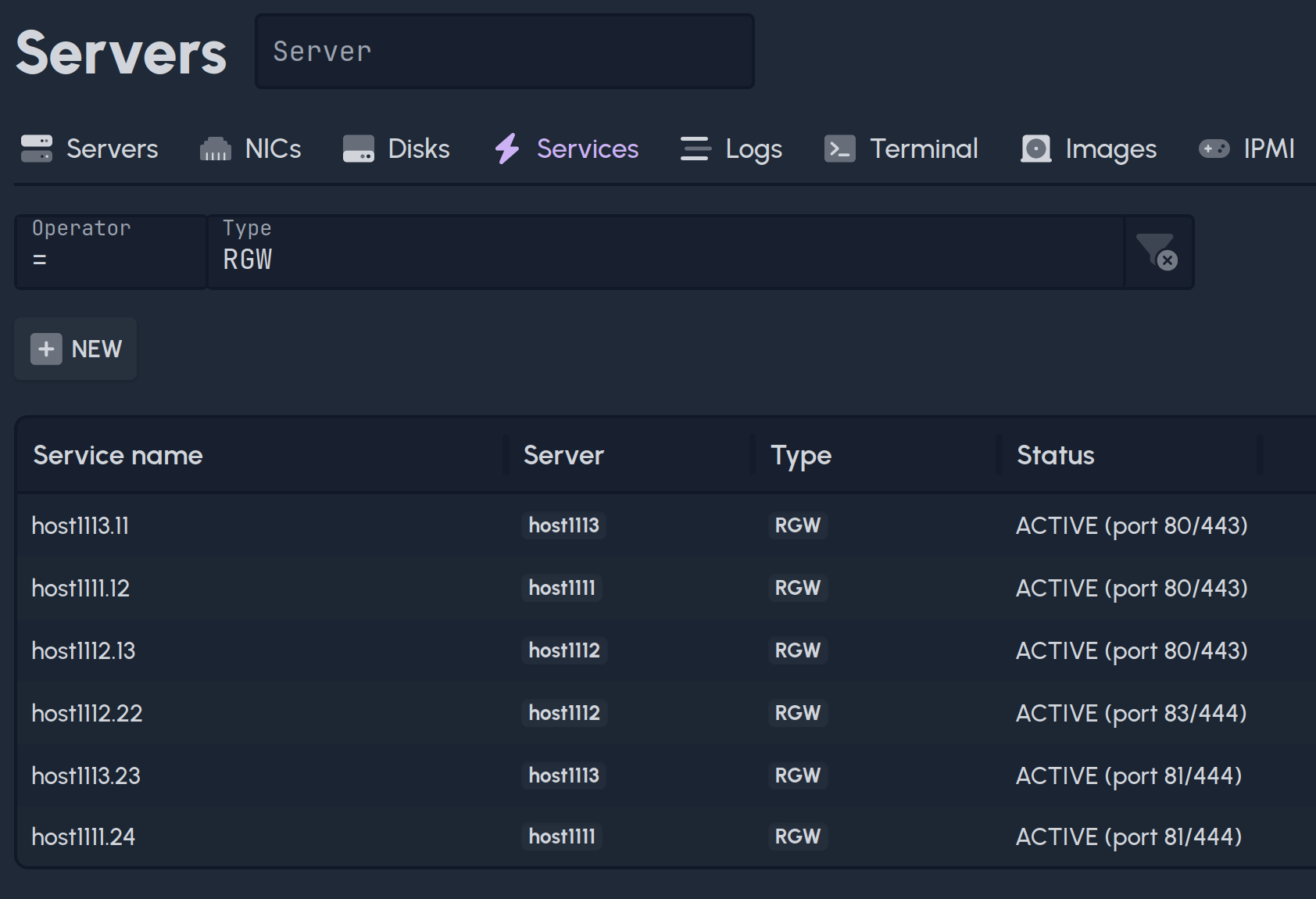
After enabling this feature, we recommend restarting your RGWs one by one to make sure everything still works as expected.
With support enabled, you can now create multiple MDS or RGW per server. For RGWs, you are now also able to configure what ports each service should run on, and under which DNS name and RGW zone it should serve. To do so, go to the Services page, select an RGW service and click on Edit. The current ports configured are also displayed on the services page:
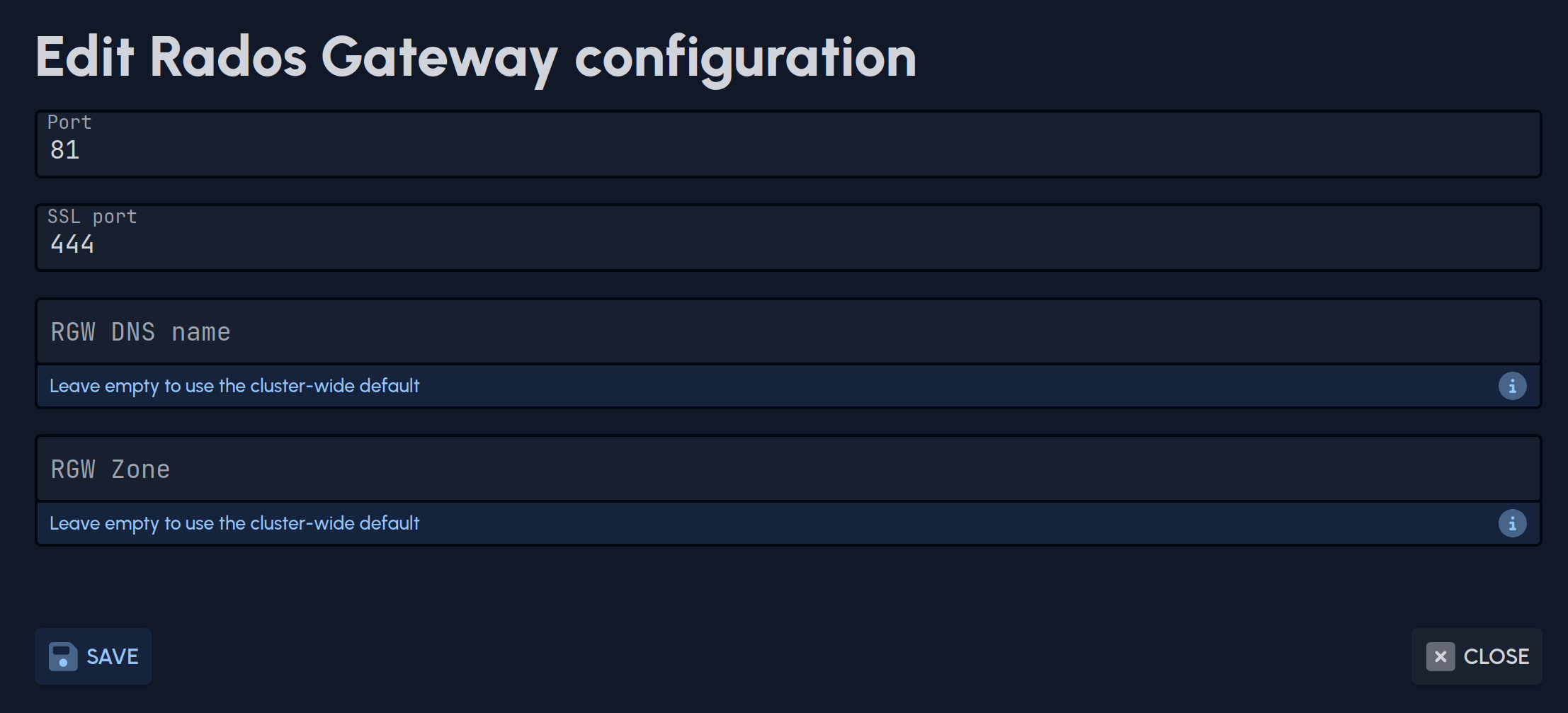
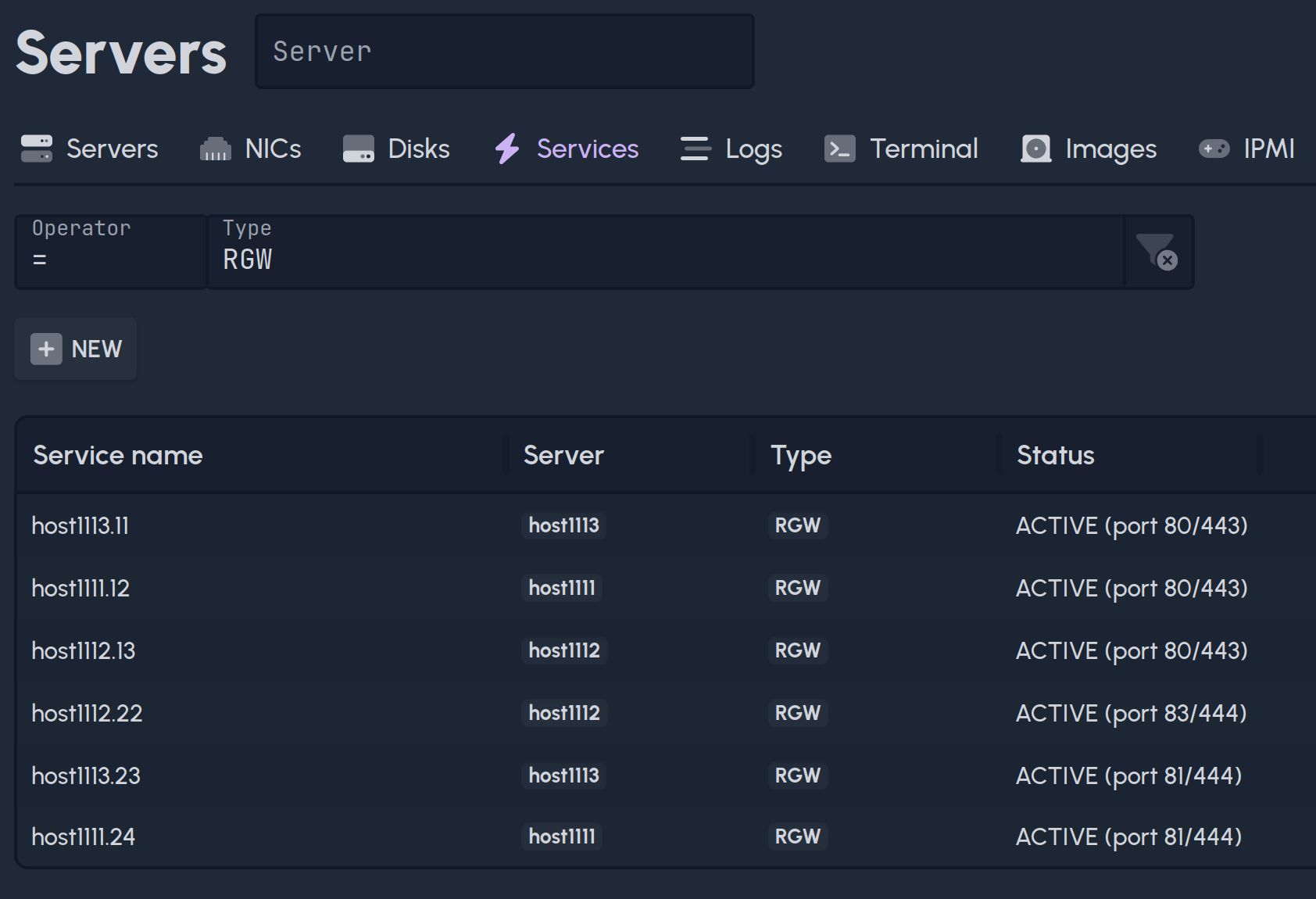
Reef support
We’ve added experimental support for Ceph Reef a while back, and with the release of Reef 18.2.4, we’ve finally marked it as stable.
Ceph Reef 18.2.3 was skipped because of issues that the Ceph upstream developers found during testing. 18.2.4 now comes with several months of important updates and fixes since the last release of 18.2.2.
New clusters will still run Quincy by default for now, but we’ll also switch that over to Reef in the coming weeks.
Updates to hook scripts
We’ve further refined the hook events introduced in the last croit update: OnHealthDegrade OnHealthRecover OnHealthImprovewill now correctly ignore muted ceph health warnings.
We’ve also updated 2 hook scripts in our library. The SNMP hook script didn’t configure the SNMP daemon correctly and had the wrong hook events assigned by default in the new croit UI. The Zabbix script was also updated to use the Zabbix 6.0 LTS client. We’ve also fixed a configuration error in Zabbix that causes Zabbix nodes to report the wrong hostname. If you used either of those hook scripts, we recommend replacing them with the new version.
