
New Maintenance Terminal in croit UI: Multi-Terminal Support & ZMODEM
Explore the New Maintenance Terminal in the croit UI
In our last blog post, we introduced you to the fresh look and feel of croit’s revamped UI. If you missed it, check it out here. Today, we’re excited to dive deeper into one of our favorite new features: the Maintenance Terminal!
The terminal in our UI has been reimagined to be more accessible, versatile, and powerful than ever before. With enhanced usability, multiple-session support, and new features like ZMODEM, managing your storage environment has never been easier.
Accessing the Terminal: Familiar and New Options
In the previous UI, accessing the terminal required navigating to the Ceph Admin Shell menu or selecting a server on the Servers page and clicking the Terminal button. In the updated UI, you can still do this, but with added convenience. Here’s how it looks now:
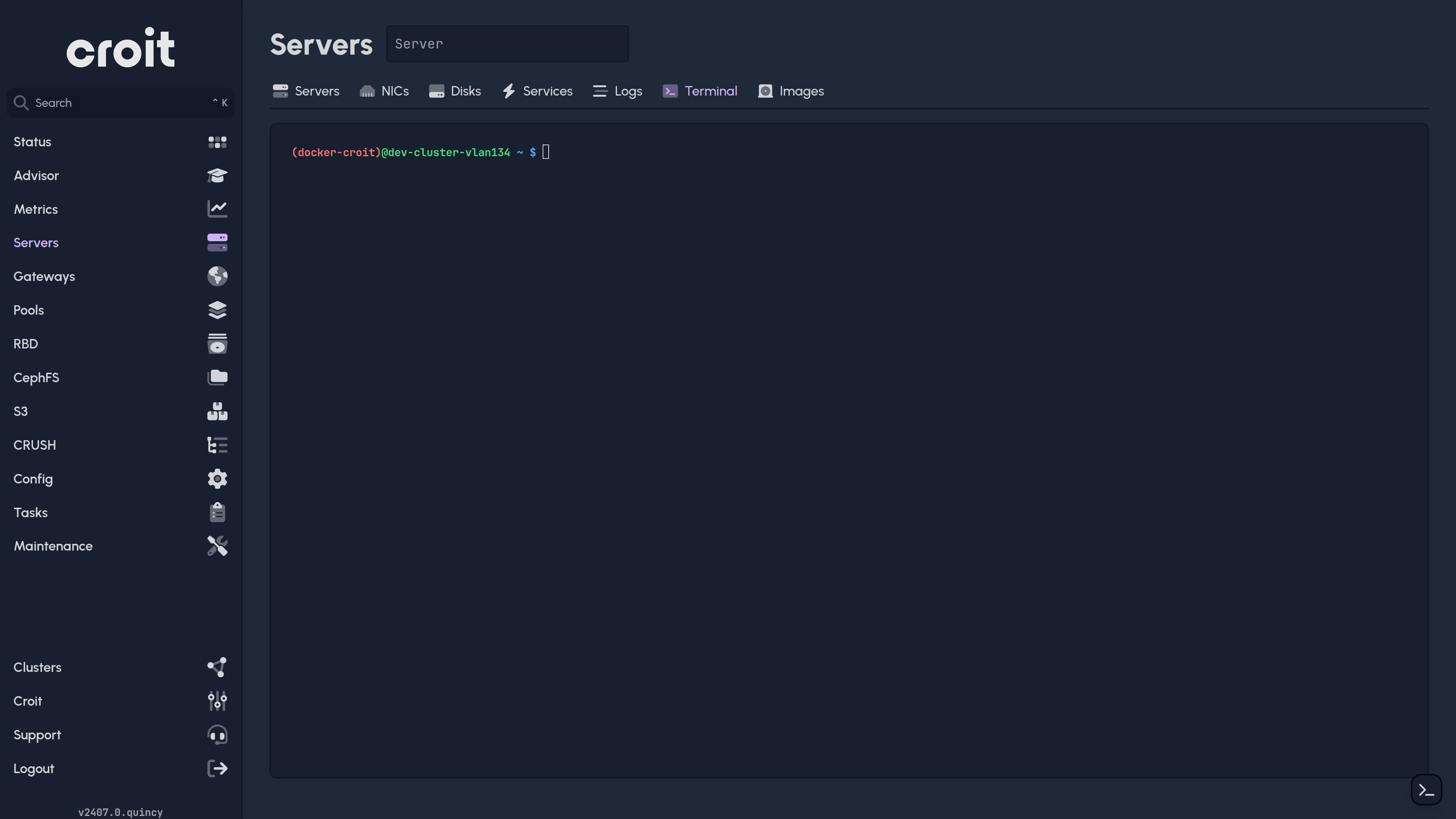
Seamlessly Switch servers
Switching between servers is seamless. You can easily select which server to open the shell on using the dropdown at the top.
New Terminal Button
With the new UI, you get a completely new way to access the terminal. Keen observers will notice a new button in the bottom right of the interface. Click this new button, and a new terminal will open:
Access Anywhere
This new terminal button is available on all pages in the croit UI. You can also click it again to open multiple terminals:
Persistent Terminals: Follow Along as You Navigate
One of the most convenient improvements is the terminal’s persistence. The terminal will follow you across pages and remain active even when dialogs are opened. This means you can seamlessly interact with the terminal while performing other tasks within the UI.
ZMODEM SUPPORT
Thanks to ttyd, the new terminal now also supports ZMODEM, a transfer protocol that allows you to upload files to your servers using the rz command, and download files from your servers using the sz command:
