- Getting Started Configuration Accessing Your Cluster Hypervisors Maintenance Hook Scripts Troubleshooting
On this Page:
Network Interface Bonding
The Network Interface Bonding feature allows you to create bonds over two or more Network Interface Cards (NICs) of the same type on the same server. This feature enhances network redundancy and bandwidth by enabling either active/passive or Link Aggregation Control Protocol (LACP) bonds.
Bond Types
Active/Passive Bonds
In an active/passive bond, one NIC is designated as the primary, while the others remain in standby mode. If the primary NIC fails, one of the standby NICs becomes active, ensuring continuous network availability.
LACP Bonds
LACP bonds aggregate multiple NICs into a single logical link for increased bandwidth and redundancy. This bond type requires the NICs to support LACP and must be configured on both the server and the network switch.
Note: InfiniBand NICs only support active/passive bonds.
Creating a Bond
To create a bond, follow these steps:
Navigate to the Servers > NICs Page:
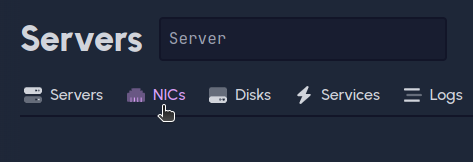
Select NICs:
Select the NICs that you want to include in the bond. Make sure that all selected NICs are of the same type, compatible with the desired bond type and belong to the same server.Create Bond:
Click the Create Bond button.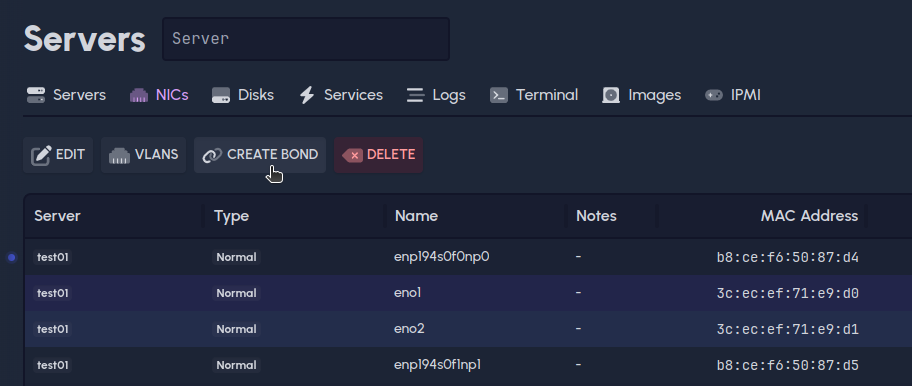
Configure Bond:
- Name the Bond: Enter a descriptive name for the bond.
- Select NICs: Confirm the NICs you want to include in the bond.
- Choose Bond Type: Configure whether the bond should be LACP or active/passive.
- For Active/Passive Bonds, select the primary NIC from the list.
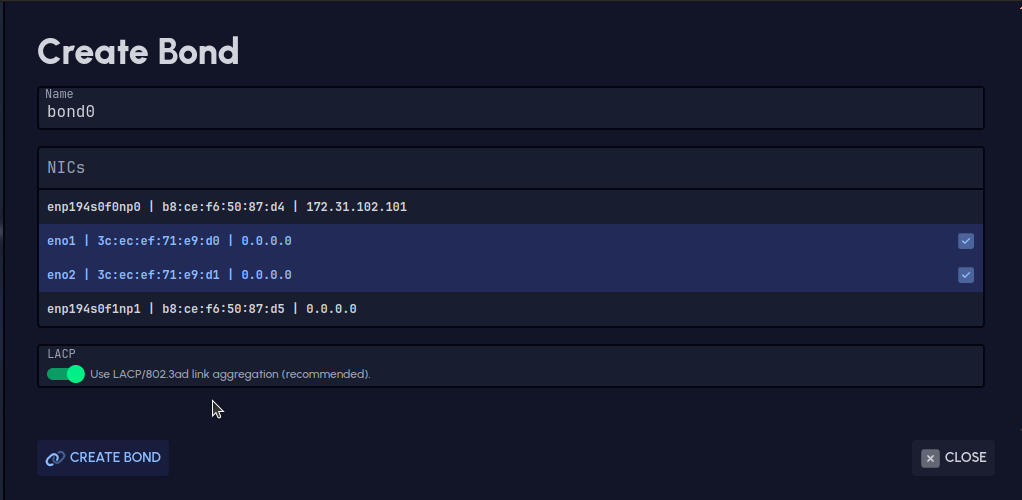
- Save the Bond
by clicking Create Bond on the bottom. The configuration will be applied, and the bond will become active.
