To activate Zabbix, you must first create a short event hook script. This is necessary because we boot all systems with a clean operating system image via PXE, so any manually installed software would be lost after rebooting.
To do this, navigate in our software to the menu item Maintenance and then to Events. Now create a new script which you can activate either on all servers or at least on the MON servers.
Name: Install Zabbix Agent
Event: PostDaemonStart
Script:
#!/bin/bash apt-get -y install zabbix-agent
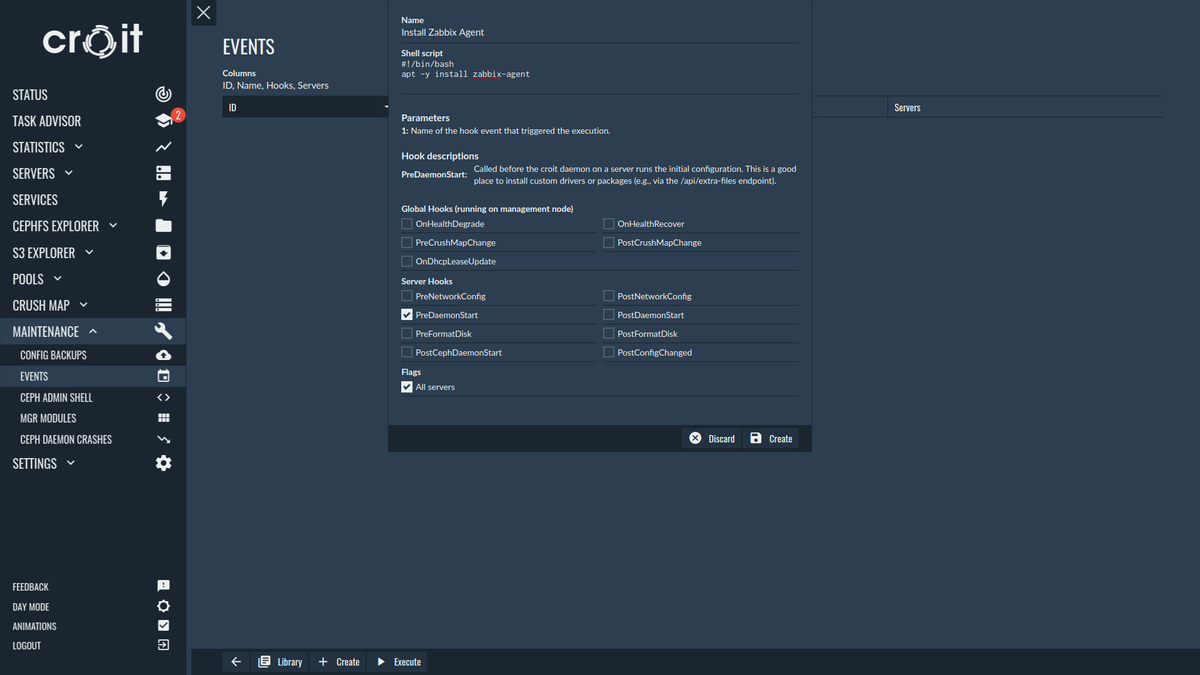
Please execute it once afterwards, in order to install the required package.
You can now open the admin shell an execute
ceph mgr module enable zabbix
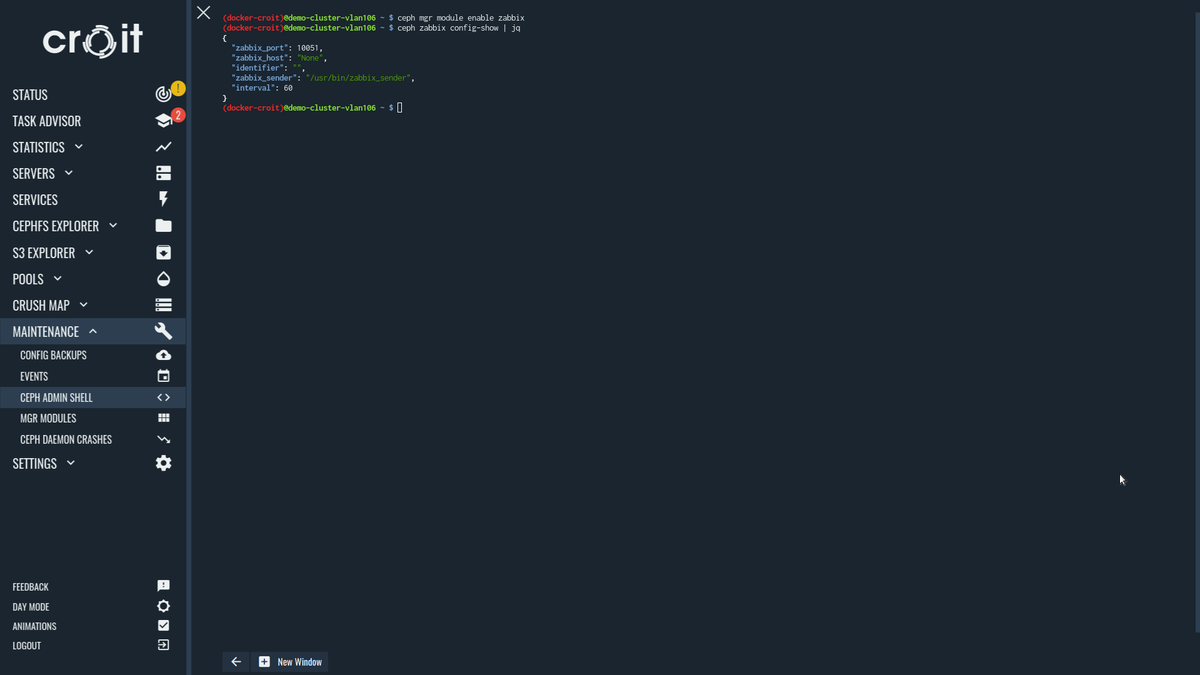
In order to get zabbix working, you have to configure it according to your installation. Please set the server with command
ceph zabbix config-set zabbix_host "zabbix1,zabbix2:2222,zabbix3:3333"
Please see https://docs.ceph.com/docs/master/mgr/zabbix/ for configuration details.
Contact us!
croit GmbH
Freseniusstrasse 31h
81247 Munich
Germany
croit North America Inc
6800 Weiskopf Avenue
Suite 150 PMB #1786
McKinney
TX 75070




